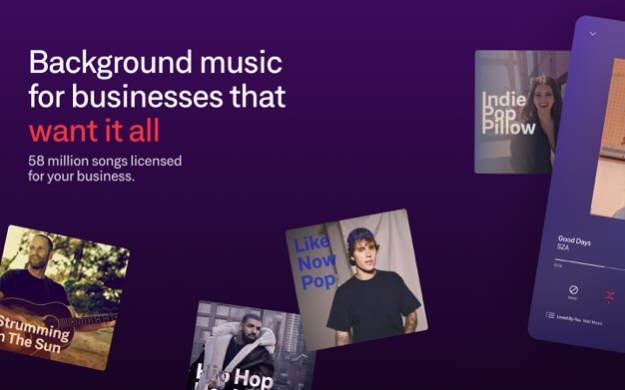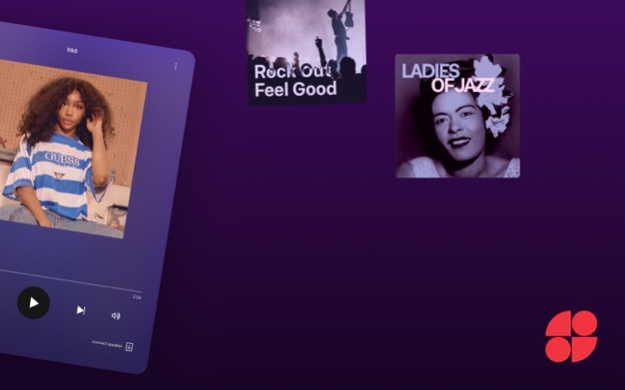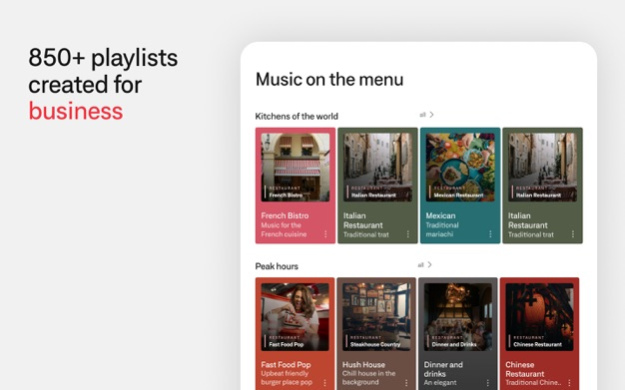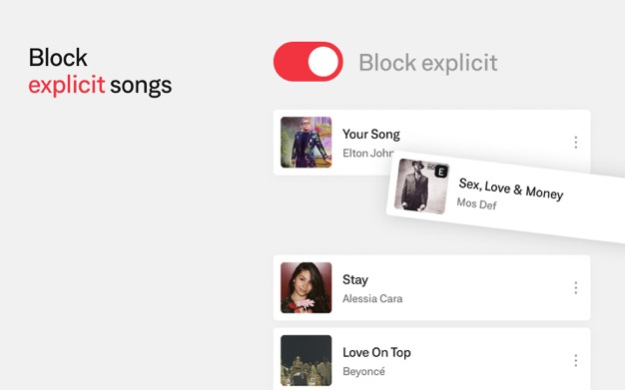Version History
Here you can find the changelog of Soundtrack Player since it was posted on our website on 2016-12-25.
The latest version is 187.0.1 and it was updated on soft112.com on 19 April, 2024.
See below the changes in each version:
version 187.0.1
posted on 2024-04-08
Apr 8, 2024
Version 187.0.1
Our latest update brings smoother navigation and uninterrupted music enjoyment. Minor fixes ensure your favorite playlists are just a tap away. Now, get ready to amplify your moments with tunes from "Kids at the Movies", "After Ski Hits", and the relaxing "Yacht Club" playlist. Music for every mood, now even better!
version 185.0.2
posted on 2024-03-25
Mar 25, 2024
Version 185.0.2
Dive into a world of rhythm and groove with our latest update! We've enhanced your music experience, making it easier to find your favorite tunes for every mood and moment. Get moving with our handpicked playlists: Dance Studio Pop for upbeat hits, Classical Ballet for elegant piano pieces, Latin Aerobics for sweaty sessions, Tango Dance Class for vintage vibes, Studio Salsa for a spicy mix, and Afrobeats Moves for modern African beats. Let the music play!
version 182.2.6
posted on 2024-03-04
Mar 4, 2024
Version 182.2.6
Enjoy our latest update where selecting zones for your music has never been easier, thanks to our new "Zones" tab and simplified control for playing in different zones without the hassle of choosing one manually. Our control view now features an updated cover art scroller, enhancing your music selection experience. Plus, dive into our top playlists: Dinner and Drinks, Cozy Café, Happy Café, Dive Bar Indie Hits, and Gym Mix, for the perfect soundtrack to your business.
version 180.2.0
posted on 2024-02-19
Feb 19, 2024
Version 180.2.0
This update offers several general improvements and updates to enhance your user experience.
Explore our top-rated curated playlists such as Family-Friendly Pop, Dinner & Drinks, Happy Hits, Good Vibes, and many more.
version 178.0.0
posted on 2024-02-05
Feb 5, 2024
Version 178.0.0
Our latest update enhances your listening with seamless transitions, ensuring your favorite tracks play smoother than ever. Plus, we've squashed bugs to provide a more stable and uninterrupted music experience. Don't miss our "Good Times Pop" for an upbeat vibe or "Hits of The 80s" to rewind to the classics. Let the good times roll!
version 177.0.0
posted on 2024-01-29
Jan 29, 2024
Version 177.0.0
This update brings some general improvements and updates for a smoother user experience.
Take a moment to discover our top-rated curated playlists, including Family-friendly Pop, Dinner & Drinks, Happy Hits, Good Vibes amongst many, many more.
version 176.0.0
posted on 2024-01-22
Jan 22, 2024
Version 176.0.0
This update brings some general improvements and updates for a smoother user experience.
Take a moment to discover our top-rated curated playlists, including Family-friendly Pop, Dinner & Drinks, Happy Hits, Good Vibes amongst many, many more.
version 175.1.3
posted on 2024-01-15
Jan 15, 2024
Version 175.1.3
Our latest update brings an even more reliable and seamless music experience. We've enhanced our systems to minimize interruptions, ensuring your music keeps playing smoothly without any hiccups. Explore our exclusive playlists for every mood: 'Pop FM' and 'Family-friendly Pop' for hits everyone can enjoy, 'Good Times Pop' for an upbeat backdrop, 'Hits Of The 80s' and 'Hits Of The 00s' for a nostalgic twist, or 'Dinner and Drinks' for that perfect evening playlist. Elevate your day with 'Happy Hits' and 'Good Vibes'.
version 171.0.0
posted on 2023-12-04
Dec 4, 2023
Version 171.0.0
We've made some enhancements to the app to ensure a smoother and more stable experience. Say goodbye to those pesky bugs and glitches!
To get you in the eerie mood for Halloween and spooky times, we've curated a special playlist called "Haunted Beats." These spine-tingling tunes will send shivers down your spine and set the perfect mood for the season. Don't forget to check it out!
version 169.0.2
posted on 2023-11-20
Nov 20, 2023
Version 169.0.2
Enhanced Schedule View Performance: You'll experience faster loading times and smoother navigation on the schedule page, making it easier to view and manage your schedules.
We're always working to make our app and player more user-friendly and efficient. Thank you for your continued support and feedback!
version 168.1.0
posted on 2023-11-13
Nov 13, 2023
Version 168.1.0
We're excited to announce our latest update, packed with improvements to enhance your experience:
- Enhanced Stability in User Settings: We've fixed a rare issue ensuring your user settings are always available right after logging in.
- SSO Login Improvement: Our update includes a fix for a smoother Single Sign-On process, eliminating previous errors for a more reliable login experience.
- Improved Logout Process: Logging out is now more seamless, with the account selector issue resolved.
We're always working to make our app and player more user-friendly and efficient. Thank you for your continued support and feedback!
version 167.0.3
posted on 2023-11-06
Nov 6, 2023
Version 167.0.3
We've made some enhancements to the app to ensure a smoother and more stable experience. Say goodbye to those pesky bugs and glitches!
To get you in the eerie mood for Halloween and spooky times, we've curated a special playlist called "Haunted Beats." These spine-tingling tunes will send shivers down your spine and set the perfect mood for the season. Don't forget to check it out!
version 165.2.0
posted on 2023-10-21
Oct 21, 2023
Version 165.2.0
We've made user-focused updates for a smoother experience. The play button on the album detail page now displays at its intended size, and you can expect a consistent, responsive app behavior when transitioning from online and offline. We're dedicated to enhancing your experience with every update.
Curious on what they play down under? Check out our new Aussie Pop and Aussie Indie playlists – G’day mates!
version 162.0.6
posted on 2023-10-02
Oct 2, 2023
Version 162.0.6
- Fixed crashes and visual bugs in the station edit view.
- Resolved problems with the connection modal appearing incorrectly during logout.
- Shows options on blocked tracks that had gone missing.
- Addresses padding issues in schedule duplication views.
- "Recently Created" has been renamed "Recently Added"
version 160.3.0
posted on 2023-09-18
Sep 18, 2023
Version 160.3.0
In this release we’re happy to announce a new way of controlling music, which gives you the possibility to control any zone from your app.
Apart from that, we've also made improvements to the visual behavior when transitioning to a song in the 'Up Next' queue, ensuring a smoother and more intuitive user experience.
Enjoy some good tunes by playing music from the app!
version 158.0.2
posted on 2023-09-01
Sep 1, 2023
Version 158.0.2
This release is simple and neat, it's fixing an issue where it was not possible to remove a playlist in the scheduling tool. Apart from that, why not tune in to two of our latest playlists - such as Retro Soul Pop and Soul Pop Revival. Enjoy!
version 157.0.2
posted on 2023-08-27
Aug 27, 2023
Version 157.0.2
With this update we’re introducing several performance improvements. Including optimising how songs are downloaded in the background, to not use unnecessary bandwidth. We’ve also resolved an issue with our scheduling tool, which will make it easier for you to plan your week of music. Perhaps you want to schedule two of our latest playlists - Retro Soul Pop and Soul Pop Revival.
version 156.1.1
posted on 2023-08-21
Aug 21, 2023
Version 156.1.1
In this update, apart from bug fixes and background performance improvements, we have addressed an issue that was causing the playback state on the web to become unsynchronized with the actual state of the player.
We are also pleased to suggest some of our playlists for you to end the summer with, such as “9 to 5 Pop”, “Easy Job Hits”, and “Office Vibes”. Enjoy!
version 147.0.0
posted on 2023-08-04
Aug 4, 2023
Version 147.0.0
In this release, we've made it clearer when your music library is full. We hope this addition will help you manage your library more efficiently.
On a lighter note, with summer in full swing and the office a bit quieter, it might be time to explore some of our specially curated music schedules.
"Office Focus" is a cool mix of jazzy beats and dreamy instrumental lounge music to keep the vibe relaxed, yet productive. "Instrumental Workplace" serves up gentle guitars and piano covers, perfect for maintaining focus throughout the workday.
In "Acoustic Office", you'll find a gentle mix of office-friendly pop, soul, and singer-songwriter tunes that won't distract but will keep your day moving along. Lastly, "Front Desk" offers office pop straight from the charts for everyday listening.
Enjoy the tunes!
version 146.0.1
posted on 2023-07-28
Jul 28, 2023
Version 146.0.1
In this release, we have made a key improvement addressing an issue that was preventing playback of shorter tracks.
These tracks should now play as expected.
In addition, we invite you to unwind and get into the summer groove with some of our popular playlists. Starting with "Summer Retro," this playlist will transport you back in time with laidback and warm favorites from the 60s and 70s. "Pool Dance Covers" is a chill mix of dance versions of all the biggest hits, perfect for those tropical house and EDM vibes.
"Summer Daze" is an enchanting collection of laid back indie tunes soaked in sun and reverb guitar pedals, while "Indie Summer" offers bright and airy indie sounds for a never-ending summer feeling. If you are in a mood for slow, relaxing tunes, check out "Day Dreaming," filled with warm ambient and very slow electric guitars - perfect for daydreaming. Lastly, our "Summertime Pop" playlist is just the upbeat mix you'll need to make your summer sizzle.
We hope you’re enjoying Soundtrack, and as always, happy listening!
version 140.2.0
posted on 2023-07-17
Jul 17, 2023
Version 140.2.0
In this release, we have enhanced the design of the form input fields throughout the app.
We have also addressed and resolved an issue that caused crashes when editing stations created from tags.
Additionally, we have made improvements to the overview of the sound zone list.
By the way, why not check out some of our popular summer playlists, such as "Summer Daze," "Indie Summer," or "Summertime Pop"?
version 139.5.0
posted on 2023-07-10
Jul 10, 2023
Version 139.5.0
In this release, we have fixed a bug where it was sometimes not possible to interact with text input fields. We’ve also made some general UI improvements. Additionally, we now display the currently connected Bluetooth devices on all platforms. Furthermore, the upcoming schedule name is now visible when it is "up next."
Are you a fan of the band Tinariwen and cool North African guitar sounds? Or perhaps you appreciate beautiful playlist cover art? Look no further than our new Desert Blues playlist. Enjoy!
version 138.0.5
posted on 2023-07-04
Jul 4, 2023
Version 138.0.5
This release includes numerous fixes and improvements to the graphical user interface throughout the app. We've also addressed an issue where certain unpairing attempts were failing. Additionally, we've enhanced the player's stability during slow internet connections. Lastly, we've addressed a situation where the control center and saving stations weren't functioning properly. Apart from these updates, we recommend tuning in to some of our popular summer playlists, such as Pool Dance Covers, Summer Daze, and Indie Summer. Enjoy!
version 137.0.0
posted on 2023-06-15
Jun 15, 2023
Version 137.0.0
This release includes plenty of stability fixes and a lot of changes under the hood, in preparation for new features coming shortly. In the meantime we’d like to highlight some of our latest ready-made playlists. Including UK Rap Roads, Modern Pop Jazz and Dance Hits of the 10s.
version 136.1.3
posted on 2023-05-30
May 30, 2023
Version 136.1.3
We’ve improved the experience when syncing imported Spotify playlists and made sure only the owner can sync and edit the playlists. We’ve also fixed an issue to allow users with "Restricted music selection" to still be able to block songs, along with a bug that prevented the app from returning to the correct view from the background. When assigning music, the playback will start immediately and we’ve also fixed an issue so the player will now correctly stop playing if another app is outputting audio. Lastly, don’t forget to check out some of our trending playlists such as Modern Pop Jazz, California Beach Bar, Trap Latino or Young & Chill.
version 135.3.0
posted on 2023-05-16
May 16, 2023
Version 135.3.0
With this release we’ve added the ability to crossfade by default when skipping songs. You can turn it on in the Settings page. We’ve also fixed an issue when importing Spotify playlists, causing error messages to show up unnecessarily. Lastly, we’ve made several design improvements, including making input fields more coherent across the app. Don’t forget to check out some of our latest playlists like Sound of Memphis Soul and Young & Chill.
version 134.1.1
posted on 2023-05-04
May 4, 2023
Version 134.1.1
For this release we’ve added some nice improvements to our new synced Spotify playlists. Editing them has been made easier and new tracks will be added properly. We’ve also made some changes to improve the experience for those streaming music on slower internet connections. And lastly, we’ve fixed issues that would cause certain users to get an error message on startup. Enjoy some good tunes!
version 133.4.2
posted on 2023-04-25
Apr 25, 2023
Version 133.4.2
Fix bug where the app failed to load after being in full screen mode.
version 133.4.1
posted on 2023-04-19
Apr 19, 2023
Version 133.4.1
It’s now possible to create schedules straight in the app. Prepare music for a day or a whole week and the music will automatically play when it should. It’s one less thing to worry about when the doors open. We’ve also added a better overview when editing playlists, with the number of explicit and unavailable songs. Lastly, we’ve also fixed an issue where canceling a Spotify import sometimes didn’t work. Enjoy some good tunes!
version 127.2.0
posted on 2023-01-31
Jan 31, 2023
Version 127.2.0
This release only includes stuff going on behind the scenes, improving the performance of our product. But we have released a lot of new ready-made playlists lately. So take some time to relax and listen to music such as 80s Synth Pop, Stylish Yacht Rock and Best of Broadway to mention a few. Enjoy folks!
version 117.0.2
posted on 2022-08-22
Aug 22, 2022 Version 117.0.2
• Improvements in volume, so that tracks will have a more even loudness to each other
• Possibility to reset the application from the help menu
• General bug fixes and performance improvements
version 114.1.1
posted on 2022-05-17
May 17, 2022 Version 114.1.1
• New mini player design
• Improved handling of edit playlist
• General bug fixes and performance improvements
version 112.2.1
posted on 2022-04-20
Apr 20, 2022 Version 112.2.1
* UI design updates
* Search fixes and improvements
version 112.1.0
posted on 2022-04-05
Apr 5, 2022 Version 112.1.0
* New and improved search experience
* Improved account and sound zone selection for logged in users
version 112.0.3
posted on 2022-03-22
Mar 22, 2022 Version 112.0.3
* Music can now be controlled from the Control Center including play, pause and skipping track
* General bug fixes and performance improvements
version 111.6.0
posted on 2022-02-16
Feb 16, 2022 Version 111.6.0
* Added user login as alternative to pairing with a code
* Fixed issue when entering and exiting split screen
version 111.5.2
posted on 2022-02-02
Feb 2, 2022 Version 111.5.2
Major update! Download this version to make all playlist images look great.
Changes:
* Added new square cover images for our 450 ready-made playlists
* Text sizes scale better
* Faster search results
version 111.3.0
posted on 2022-01-20
Jan 20, 2022 Version 111.3.0
General bug fixes and performance improvements.
version 111.1.15
posted on 2021-12-13
Dec 13, 2021 Version 111.1.15
General bug fixes and performance improvements.
version 111.1.8
posted on 2021-11-30
Nov 30, 2021 Version 111.1.8
* Improved search in several places
* Made it easier to add songs to playlist and connecting songs with artist and album links
* Showcase popular songs on artist pages and other releases on album pages
* General bug fixes and performance improvements
version 111.0.9
posted on 2021-11-11
Nov 11, 2021 Version 111.0.9
* Possibility to reorder songs in your custom playlists
* Updated design for station and playlist views
* Updated design for player and menus
* Fixed auto-pair feature
version 111.0.1
posted on 2021-11-01
Nov 1, 2021 Version 111.0.1
* Possibility to reorder songs in your custom playlists
* Updated design for station and playlist views
* Updated design for player and menus
version 110.4.3
posted on 2021-10-19
Oct 19, 2021 Version 110.4.3
General bug fixes and performance improvements.
version 110.2.0
posted on 2021-09-14
Sep 14, 2021 Version 110.2.0
* Auto-pairing at install, which means no need to enter pairing code manually.
* General bug fixes and performance improvements.
version 110.0.1
posted on 2021-09-01
Sep 1, 2021 Version 110.0.1
General bug fixes and performance improvements.
version 109.11.3
posted on 2021-06-29
Jun 29, 2021 Version 109.11.3
New feature: Create stations from your Spotify playlists.
General bug fixes and performance improvements.
version 109.9.3
posted on 2021-05-31
May 31, 2021 Version 109.9.3
In this release we've added a new way of adding songs to your playlists. Search for individual songs or import entire Spotify playlists.
Creating and playing custom playlists is available for users of Soundtrack Unlimited.
version 109.6.3
posted on 2021-02-23
Feb 23, 2021 Version 109.6.3
General bug fixes and performance improvements.
version 109.3.0
posted on 2021-02-04
Feb 4, 2021 Version 109.3.0
General bug fixes and performance improvements.
version 109.2.5
posted on 2020-12-21
Dec 21, 2020 Version 109.2.5
- If paired but not activated, the app will show you which zone you are paired to and need to activate.
- The settings page shows whether you are using Soundtrack Essential or Soundtrack Unlimited.
- General bug fixes and performance improvements.
version 109.0.7
posted on 2020-12-07
Dec 7, 2020 Version 109.0.7
- Improved schedule view
- Added a guide for empty playlists
- General bug fixes and performance improvements
version 108.5.0
posted on 2020-11-11
Nov 11, 2020 Version 108.5.0
- Universal Music Group artists such as Billie Eilish, The Weeknd and Taylor Swift are now available
- Updated design for the player, playlists and stations
- General bug fixes and performance improvements
version 107.0.2
posted on 2020-09-30
Sep 30, 2020 Version 107.0.2
- Universal Music Group artists such as Billie Eilish, The Weeknd and Taylor Swift are now available
- Updated design for the player, playlists and stations
- Added track cover images to all lists
- Bug fixes and improvements
Enjoy!
version 106.0.3
posted on 2020-09-27
Sep 27, 2020 Version 106.0.3
- Universal Music Group artists such as Billie Eilish, The Weeknd and Taylor Swift are now available
- Updated design for the player, playlists and stations
- Added track cover images to all lists
- Bug fixes and improvements
Enjoy!
version 105.0.8
posted on 2020-08-17
Aug 17, 2020 Version 105.0.8
General bug fixes and performance improvements.
version 105.0.6
posted on 2020-08-06
Aug 6, 2020 Version 105.0.6
General bug fixes and performance improvements.
version 104.0.3
posted on 2020-06-22
Jun 22, 2020 Version 104.0.3
General bug fixes and performance improvements.
version 104.0.1
posted on 2020-05-18
May 18, 2020 Version 104.0.1
General bug fixes and performance improvements.
version 103.1.2
posted on 2020-04-15
Apr 15, 2020 Version 103.1.2
Bug fixes and performance improvements.
version 103.1.1
posted on 2020-04-01
Apr 1, 2020 Version 103.1.1
Bug fixes and performance improvements.
version 103.1.0
posted on 2020-03-26
Mar 26, 2020 Version 103.1.0
Bug fixes and performance improvements.
version 103.0.2
posted on 2020-03-12
Mar 12, 2020 Version 103.0.2
Bug fixes and performance improvements.
version 102.1.0
posted on 2020-02-21
Feb 21, 2020 Version 102.1.0
- Bug fixes and performance improvements
version 21.0.2
posted on 2016-09-08